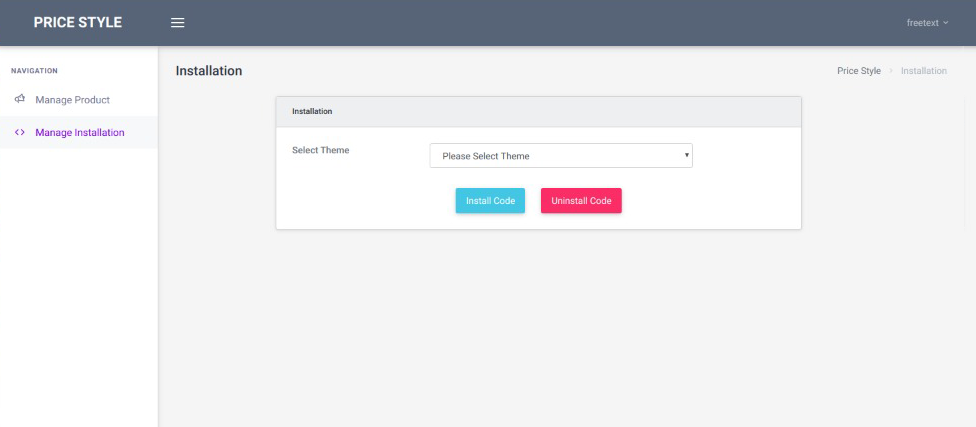FAQ
How to Manually Install and Uninstall Code
Manually Install Code
If you have installed Price style code in your theme, and the theme is not working properly, please follow the steps below to manually install Price style code:
- Open the Admin Panel of your Shopify store.
- On the dashboard at the left side, find the Online Store link and click on it. From the drop-down menu find the Theme link and click on it.
- On the right side of the theme page, you can find the Actions button and click on it. From the drop-down, select Edit Code.
- On the left side of the page, you can see Layout and from that, select theme.liquid.
- In theme.liquid code, search for the line “ {% include 'price-style' % }”. If the above lines are not there in the code, then:
-
Include {% include 'price-style' % } line before